Court emails take up a ton of time in an attorney’s day. NYSCEF email parsing through Matterly is a simple process that can easily set up forwarding rules based on the preferences of the user.
Lawyers receive court emails constantly with important information and attachments. Generally attorneys then have to find these emails in their inbox, manually pull the information, and then add the appropriate details to the matter that it applies to after it is found.
This is an extremely time consuming process.
Matterly has created a much better system that will save you and your lawfim hours of manual time spent email parsing your inbox.
Configure An E-mail Service
After you configure an e-mail service with Matterly (you can use your existing email address). You then set up a forwarding service.
Configuring the email service forwarding rule (explained below) is a 5 minute proces that will end up saving your office countless hours of manual work.
Create An Incoming Mail Filter For Email Parsing
Filters can range from the court name, the case ID number, or the affidavit number.
You will see that after creating your filters, incoming mail will immediately start being grabbed and sorted into the appropriate matter.
Matterly is able to do this by matching the credentials identified (case ID, affidavit, etc) and pull the email to it’s matching Matter saving you and your firm time going through your inbox.
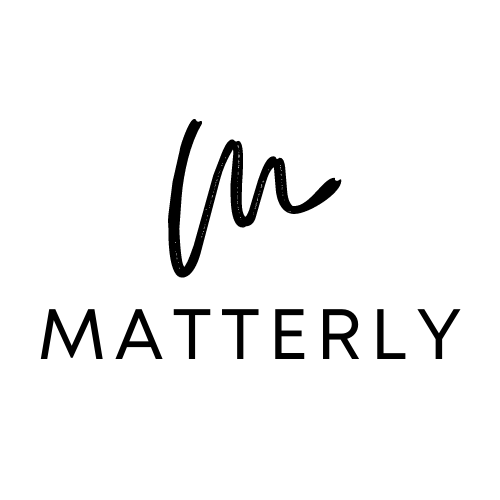

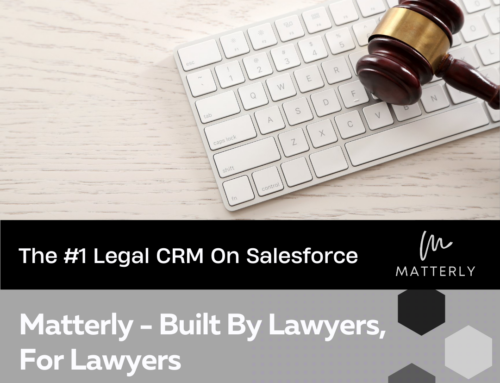

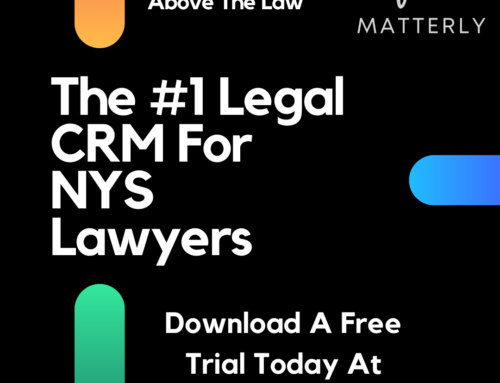
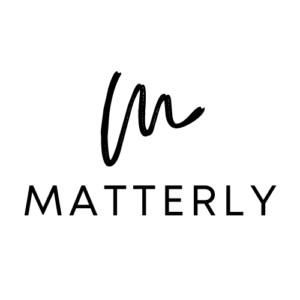
Leave A Comment