Matterly is the premier litigation software. Make a list of the features that your company might need if it doesn’t already use CRM software or if it doesn’t fulfil its demands.
Look at the features list below if you don’t know what features will do that. If nothing else, it’ll give you a sense of what’s available and what you need out of your legal CRM.
What is Matterly? And Why Is It The Premier Litigation Software?
For commercial litigation lawyers, Matterly is a litigation software that helps you keep on top of deadlines, organize critical documents and conversations, and develop solid cases to obtain the best client outcomes.
Whether negotiating a settlement or going to court, the Matterly Suite will help your injury company succeed.

Matterly is a Salesforce CRM that specializes in legal aspects. As the world’s most popular CRM, Salesforce provides a wide range of features, including
- well-structured case and contact management system,
- secure storage of your company’s information,
- a simple reporting system,
- comprehensive analytics,
- a handy tool for task planning and more
Matterly Core Features As A Litigation Software
Here are a few of the most important aspects of matter:
Workflow Automation
Marketing automation software and many intake and CRM solutions come with the ability to automate tasks like sending follow-up emails after a potential client asks for more information, sending pre-consult surveys, onboarding new clients, and more.
Appointment Scheduling
Appointment Scheduling makes it easy for prospective customers to book appointments directly on your website.
Calendar Syncing
Syncing your calendar with the record of a possible customer will allow you to see any linked appointments.
Email Design Templates
If you have templates to start from, building up your marketing processes is a lot faster and simpler.
Email Synchronization
In order to access emails sent or received by a prospective customer while looking at their record, you must sync your email account.
SMS
Text messaging may be more convenient for your customers than email, which is a common feature in most programs. If this is the case, you should keep a record of everything you say to potential customers in your program.
Docugen Templates
Intake surveys and engagement letters by Docugen integrations may both benefit from a template to make the process go more smoothly.
eSignatures
Clients should be able to sign and return papers through their computer or phone, but not a printer.
Analytics
Check out information such as the number of customers in each step of your marketing or intake process, as well as the return on investment from your different marketing initiatives.
Matterly Is The Premier Commercial Litigation Software
Legal Trends Report in 2020 says that firms that use CRM software for legal services made $15,124 more per lawyer in 2019 and are expected to make $27,304 more in the coming years.
Similarly, Matterly reported that increased casework increased CRM caseloads per lawyer by 16% in 2019.From February on, the number of cases for companies that use customer intake and CRM software will go up by more than 20% every month in 2020.
In 2019, online client intake and CRM systems resulted in a 9% increase in income per professional for law firms.In August, the additional income was 26% more than it had been in January of 2020.
Ackert’s State of CRM at Law Firms (2019) research found that 78% of the 120 law firms surveyed use CRM on a regular basis.
For those of you who are still undecided about whether or not to adopt a CRM in your legal business, here is a list of reasons why you should do so.
Matterly Helps You Get New Leads
It’s no secret that the legal sector is a highly competitive one. Additionally, legal CRM aids in staying current. Potential customers may be contacted quickly and effectively with legal CRM systems.
With the help of a law firm CRM, things like client intake and case management, billing, problem management, marketing automation, and more can all be done better.
CRM may then create new cases as a result. An important part of winning the race is making sure that you respond quickly and set up appointments. Increasing your lead flow is easier when you have legal business CRM solutions at your disposal.
Litigation Software Enhances New Client Engagement in a Big Way
In light of COVID-19 constraints, CRM allows your legal practice to rapidly and effectively supply issue information. By doing this, you make it easier for people to become involved in the legal process and establish favorable circumstances for it to be resolved.
Law firms can make more money by using legal client relationship management software. This software automates normal business tasks and lets them keep track of and sign more contracts.
Litigation Software Reduces the Number of Lost Client
Keep all of your most important data in one location.
Using a CRM for attorneys improves productivity because it simplifies the administration of contacts and interactions with prospective clients while keeping legal problems front-and-center.
Optimized for Legal Services
Client and matter files may be stored in a common repository in a litigation software. The system has this data readily available.
A litigation software like Matterly that has everything you need in one place saves time because you don’t have to look through several databases or directories.
Key Metrics Analysis
Real-time access to critical data across sales, legal operations, marketing, accounting and billing is provided by legal CRM solutions. Because of this information, you can make predictions about how caseloads, matters, and client profits will change in the future.
Creating a Customized Marketing Strategy with Legal CRM
In certain circumstances, CRM is more than just a contact management tool for law firms. In addition, it may be used to tailor your legal firm’s approach to certain clients. Your customers’ region, industry, or kind of legal services may be used to tailor your marketing and email campaigns to their needs.
Automated Workflows and Task Management
When a customer or contact reaches a certain point in the process, submits an online form on the website, or subscribes to emails, it’s simple to keep track of their activities.
It enables you to automate some of your law firm’s contact management operations and modify workflows to meet your business’s requirements.
How to Choose The Best Commercial Litigation Software
1. Check to see whether it can be customized
Once you’ve found it, determine whether the features of a piece of software may be customized to suit your requirements once you’ve found it.
To what extent is it difficult to tailor the law firm’s CRM to suit its requirements? Does it come with everything you need to get started straight out of the box?
2. Take a look at how simple it is to learn and use
This is important in a variety of ways. In order to use it effectively in your company, you must first get familiar with it on your own. Make sure you and your colleagues are prepared to teach others how to use the program if the need arises.
A well-documented tool should make learning how to use it as easy as possible. It’s a fantastic idea for a good law firm CRM to give free training if it’s difficult to understand.
3. Determine whether it can be easily integrated into your existing apps
Is it compatible with your current LPMS? Then what about your email and calendar?
A legal firm’s new litigation software might become onerous if it is isolated in a digital world. You’ll have to download, transmit, and pay attention to a lot more items as a result. Integration of Office 365 and G Suite may be incredibly beneficial and, in certain cases, even necessary.
4. Before you purchase, give it a try.
Make sure you give each of the options you’ve narrowed down a try.
Free trials are common. Import a small number of clients into a new CRM system to test it out before importing all of your clients. Before trying something with a large number of users, test the user interface and the overall experience with 30 customers first.
Frequently Asked Questions
What Do Commercial Litigators Do?
It is an attorney who specializes in commercial litigation. They whould be well-versed in all aspects of corporate litigation. Whether he or she is working for a company or an individual, a lawyer in this position will have to do a certain set of tasks.
What Is Commercial Litigation Software?
The phrase “business litigation” refers to the litigation of commercial and business disputes in court. Vendors, customers, clients, suppliers, creditors, delinquents, debtors, and rivals are all examples of connections that a company may have with its suppliers, creditors, debtors, and competitors.
Contractual conflicts, fraud, misrepresentation, and other forms of dishonesty are common causes of conflict in business partnerships. The dynamic nature of litigation necessitates a number of difficult judgments and considerations.
Choosing a litigation team that is familiar with the process and can provide guidance and execution on a route to a successful settlement should be taken very seriously by a corporation.
As part of our business litigation practice, we do a thorough study and analysis of clients’ situations before litigation is ever contemplated, and we advise our clients on various business litigation methods, as well as their costs and benefits.
Then, for each client, a custom litigation strategy is made that takes into account the strengths and weaknesses of the case, the client’s goals, and any relevant legal precedents.
What Makes Commercial Litigation Unique from Other Forms of Litigation?
When compared to other forms of litigation, commercial and corporate litigation stand out because of the parties involved. As the action involves corporations, the problems are more sophisticated or specialized than they would be in regular civil litigation.
It’s common for business litigation to be handled in federal court rather than a state court, depending on the number of parties engaged or the kind of parties involved.
Commercial litigation tends to be more costly than other types of disputes. This is because finding and using forensic experts is usually more thorough in business disputes than in other kinds of disputes.
Party identification distinguishes civil action from commercial disputes. This is not to say that the business litigation practice area does not have its own unique set of legal issues to deal with.
What is law firm software?
E-discovery, document management, contact management, case briefs, etc. are just some of the legal operations that may be handled by law firm software. You’ll find a wide range of choices for expediting legal procedures in the market.
Can you scale matterly based on your needs?
Increasing the size of your law firm’s activities is a given. You require software that does not restrict your operations. Customized plans for law firm software are available, and attorneys may expand their user base to avoid being locked into a single plan. Consider your requirements and viability before conducting tests.
Is there a way for me to transfer my data?
Is it possible to move all of your data from your old program to your new software? Remember to look into support costs and how to move your data to a different program. To ensure the integrity of your data, you must know how to export it.
Can I integrate the system with tools I currently use?
It’s common for law firm software to be able to integrate with a wide range of other applications. Your Google Suite, PayPal, QuickBooks, Xero, and a host of other programs may be simply integrated into your law office software.
Final Thoughts
Thousands of businesses benefit from Matterly’s software. With Salesforce CRM like Matterly, which encourages communication, you may be able to better manage your relationships with potential customers.
By automating data processing and reporting, structured and streamlined marketing efforts help law firms increase their productivity and profits.
In addition, Matterly CRM reduces the amount of paperwork that legal firms must provide to their clients and the jury. Salesforce already has a version for lawyers (Matterly), so you don’t have to build the right objects and fields yourself or hire a Salesforce consulting partner to do so.
Schedule a demo today and get a free 30 day trial of Matterly!
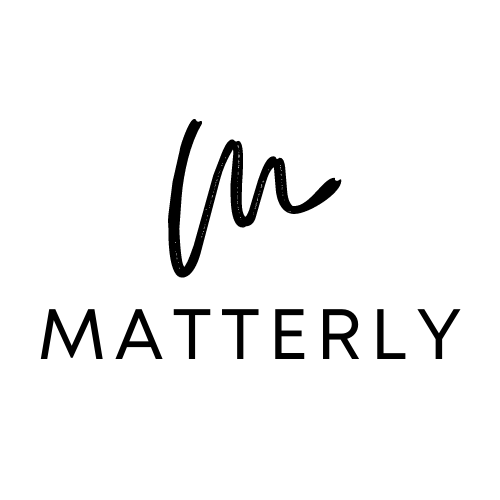

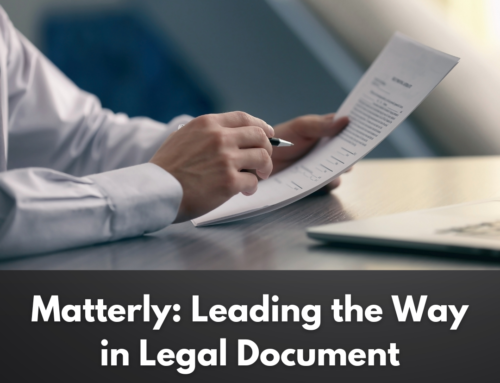

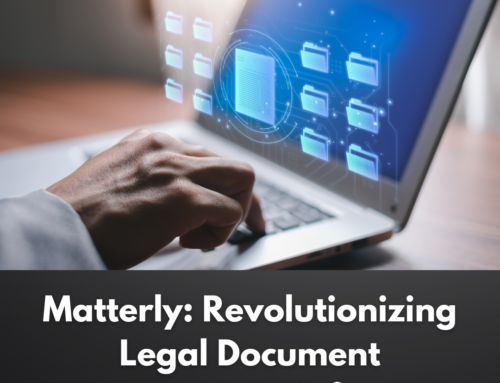
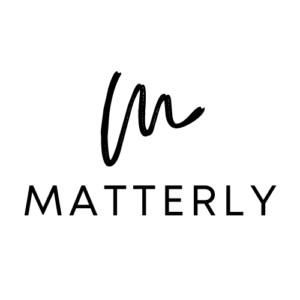
Leave A Comment