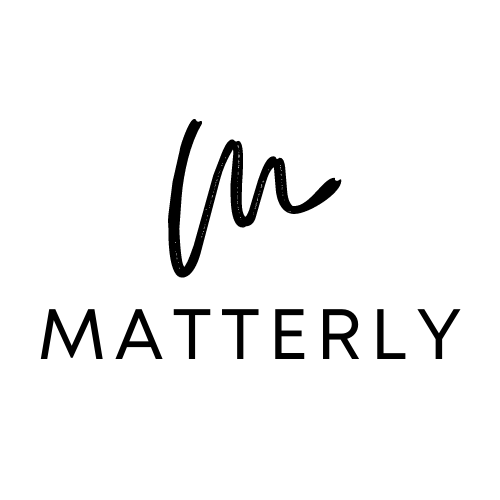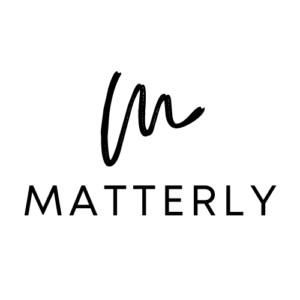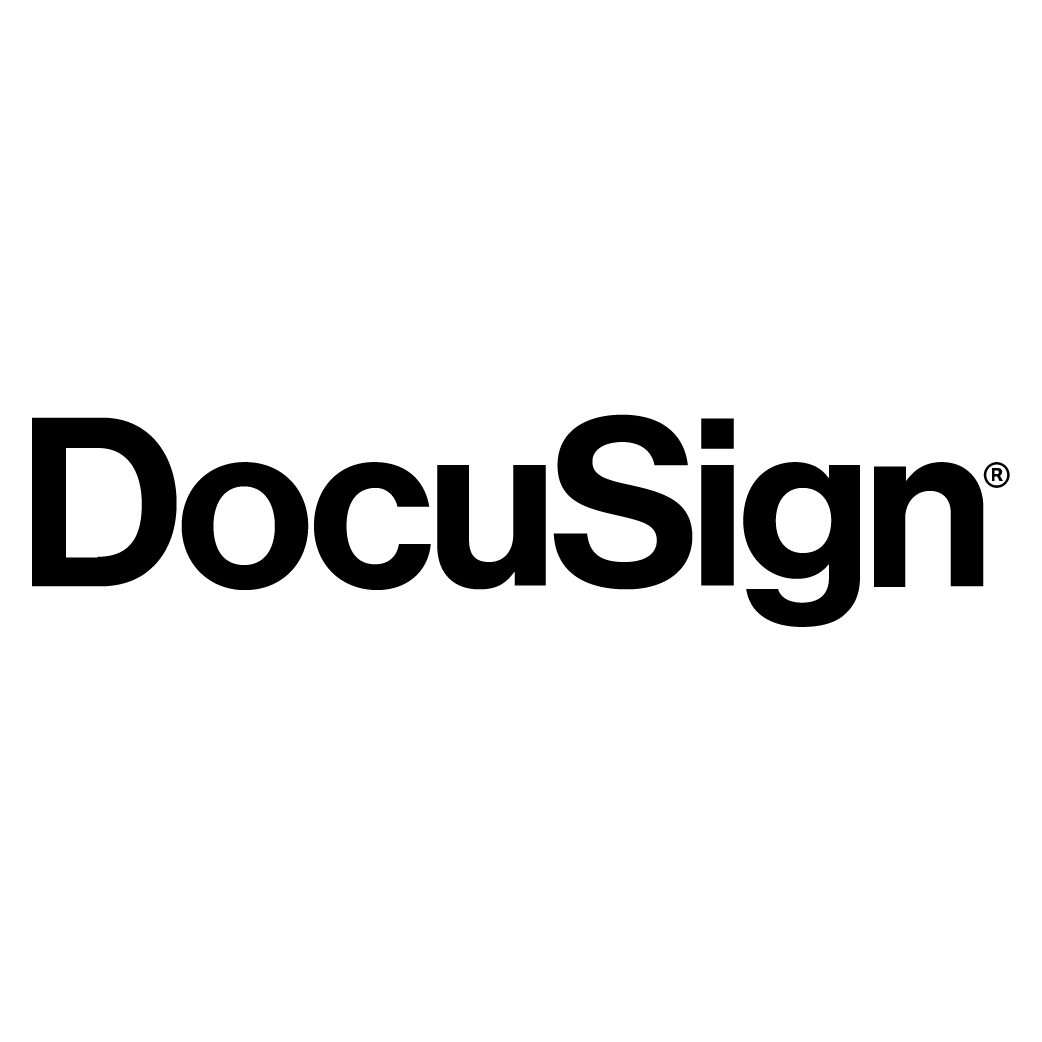
Harnessing the Power of DocuSign: Automating Your Law Firm for Enhanced Productivity and Efficiency
In the dynamic, fast-paced world of law, time is an invaluable resource. Increasingly, law firms are seeking to streamline their operations and cut down on unnecessary time expenditure. One transformative solution gaining traction in the legal world is automation. Among the several tools available to achieve this, DocuSign stands out as a game changer. Here’s why.
Understanding DocuSign
Before we delve into how DocuSign can revamp your law firm’s automation, it’s essential to understand what it is. DocuSign is a digital tool that provides electronic signature technology and digital transaction management services for facilitating electronic exchanges of signed documents. This secure, cloud-based platform allows you to sign, send, and manage documents from virtually anywhere, anytime.
1. Simplifying Signature Processes
The primary advantage of DocuSign is simplifying and automating the process of signing legal documents. In a typical law firm, the process of gathering signatures can be tedious and time-consuming, involving printing, scanning, and often, hand-delivering documents. DocuSign automates this process, significantly reducing the time required to obtain signatures and move forward with legal proceedings. Additionally, DocuSign’s eSignature is legally recognized, ensuring that all documents signed through the platform hold up in court.
2. Streamlining Document Management
As any legal professional knows, law firms handle vast amounts of paperwork. Tracking these documents can be challenging, leading to delays, miscommunications, and in some cases, even compliance issues. By leveraging DocuSign’s digital transaction management system, law firms can automate the document management process, thus reducing the risk of lost documents and ensuring secure storage.
3. Enhancing Collaboration
In a law firm, teamwork is crucial. However, collaborating can be a hassle, especially when dealing with remote employees or international clients. With DocuSign, multiple parties can access, review, and sign documents from any location and on any device. This accessibility enhances collaboration and ensures swift communication, giving your law firm a competitive edge.
4. Boosting Security
Document security is paramount in any law firm. DocuSign’s strong encryption protocols and multifactor authentication provide an additional layer of security that’s often not available with traditional paperwork. The platform also provides a comprehensive audit trail of all document actions, ensuring that you can track who has accessed or signed a document and when they did so.
5. Reducing Operational Costs
Paper, printers, ink, postage – these expenses may seem small, but over time, they add up. DocuSign can substantially reduce these costs. It eliminates the need for physical storage, reducing the amount of space needed for filing cabinets and freeing up office space. Furthermore, it reduces the environmental impact of your law firm, helping you embrace green practices and boost your reputation among eco-conscious clients.
Conclusion
Embracing DocuSign’s automation offers a plethora of benefits that could give your law firm a significant edge. From simplifying signature processes and streamlining document management to enhancing collaboration, boosting security, and reducing costs, DocuSign can transform your firm’s operations, making it more efficient, cost-effective, and client-friendly. It’s time to step into the future of legal practice and harness the power of DocuSign in your law firm today.
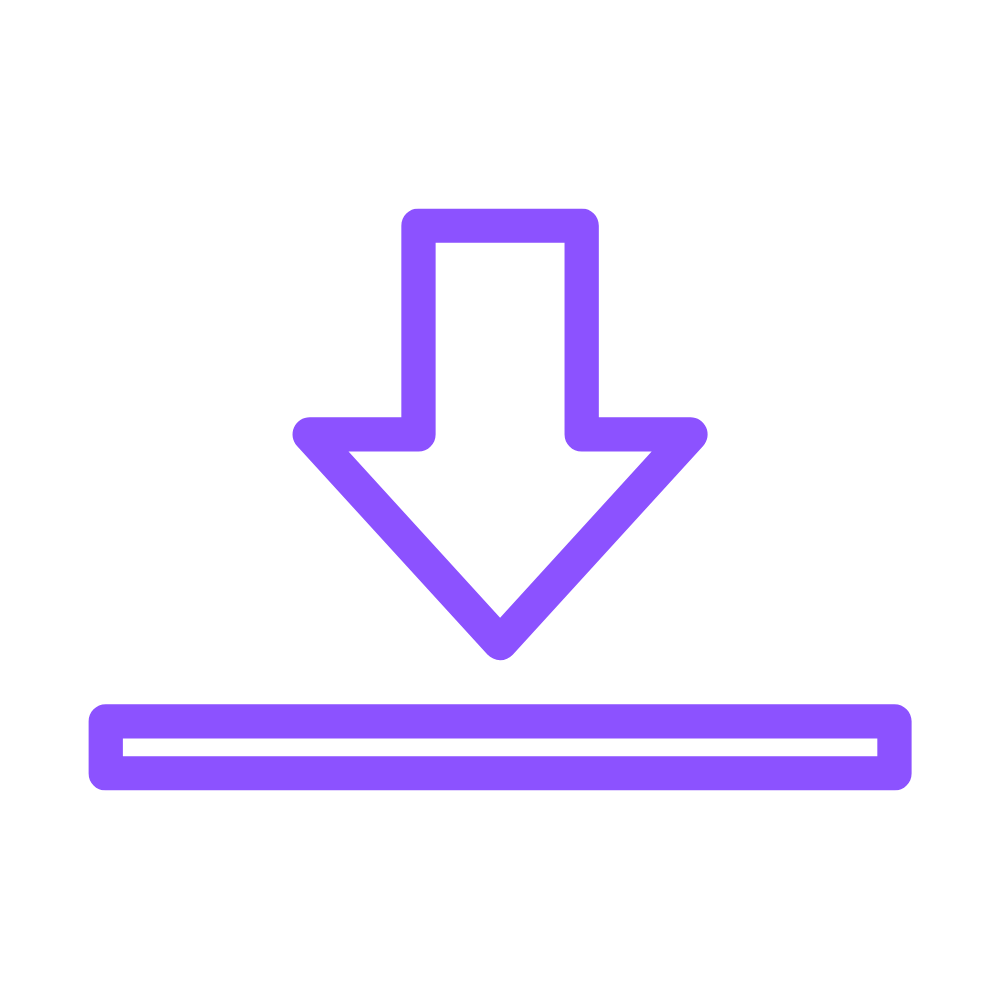
It can save time, reduce costs, improve client experience, and streamline document processes, ultimately enhancing the overall productivity of a law firm.
Is DocuSign Secure?
DocuSign is committed to maintaining the highest level of security and privacy for its users, and it employs a variety of measures to ensure that your documents and data are protected. Here are some key security features that demonstrate the platform’s commitment to security:
- Compliance with industry standards: DocuSign complies with globally recognized security standards, including ISO 27001, SOC 1 Type 2 and SOC 2 Type 2, GDPR, HIPAA, and many others. These certifications and compliances indicate that DocuSign meets rigorous security requirements.
- Data encryption: DocuSign uses strong encryption algorithms to protect your data both in transit and at rest. While transferring data, it uses Transport Layer Security (TLS) to encrypt communications between users and the platform. For data stored within its system, DocuSign uses Advanced Encryption Standard (AES) 256-bit encryption.
- Secure infrastructure: DocuSign hosts its services on secure and reliable cloud infrastructure, leveraging industry-leading technologies and practices to protect its systems and data centers.
- Authentication and access controls: DocuSign offers a variety of authentication options, such as email, access code, SMS, phone, and knowledge-based authentication. This ensures that only authorized individuals can access and sign documents. Additionally, DocuSign provides role-based access controls to limit user access and permissions within an organization.
- Audit trails and tamper-evident technology: DocuSign maintains a comprehensive audit trail for each document, tracking every action taken by all parties involved in the signing process. The platform uses tamper-evident technology to detect and alert users if any changes are made to a document after it has been signed.
- Privacy protection: DocuSign adheres to global privacy regulations and has robust privacy policies and practices in place. The company undergoes regular privacy assessments and implements privacy-by-design principles in its product development process.
- Regular security assessments: DocuSign conducts regular security assessments, including penetration tests, vulnerability scans, and security audits, to identify and remediate potential vulnerabilities.
To evaluate DocuSign’s security for yourself, you can visit their Trust Center, which provides detailed information on the platform’s security measures, certifications, and compliance with industry standards.
Additionally, you can review their privacy policy, terms of use, and any independent audit reports to understand how they protect your data and ensure the platform’s security.
Can You Connect DocuSign To Salesforce?
Yes, you can integrate DocuSign with Salesforce to streamline your document signing and management processes. DocuSign offers a pre-built integration for Salesforce called “DocuSign eSignature for Salesforce.” This integration enables you to send, sign, and manage documents directly within the Salesforce platform.
Here are some key features of the DocuSign eSignature for Salesforce integration:
- Send documents for signature directly from Salesforce records, such as accounts, contacts, leads, opportunities, or custom objects.
- Generate agreements using Salesforce data and automatically update records after documents are signed.
- Create custom buttons and workflows to automate document sending, reminders, and tracking.
- Configure DocuSign settings within Salesforce to match your organization’s branding and enforce signing standards.
- Utilize Salesforce’s reporting and dashboard capabilities to monitor and analyze the status of your agreements.
To integrate DocuSign with Salesforce, you’ll need to have a DocuSign account and install the “DocuSign eSignature for Salesforce” package from the Salesforce AppExchange.
Once installed, follow the setup and configuration steps provided by DocuSign to connect your accounts and customize the integration according to your needs.
For more information, visit the DocuSign eSignature for Salesforce page on the Salesforce AppExchange or the DocuSign support site.
Why Should Lawyers Integrate DocuSign With Salesforce?
Integrating DocuSign with Salesforce can significantly improve the efficiency and productivity of a law firm. The integration streamlines document management, simplifies collaboration, and enhances the client experience. Here are some key benefits:
- Accelerate document turnaround: The integration speeds up the process of sending, signing, and tracking documents. Lawyers can send agreements for signature directly from Salesforce, reducing manual effort and speeding up document turnaround times.
- Improve document accuracy: DocuSign and Salesforce integration helps ensure that documents are accurately populated with the correct information. Data from Salesforce records can be used to auto-populate fields in agreements, reducing the likelihood of errors.
- Secure and compliant signatures: DocuSign provides legally binding, secure electronic signatures that comply with industry regulations, such as the ESIGN Act, UETA, and GDPR. This is crucial for a law firm that deals with sensitive legal documents.
- Enhanced collaboration: The integration allows lawyers and support staff to collaborate more effectively by centralizing all client data and communications within Salesforce. This helps teams stay organized and work more efficiently.
- Better client experience: Integrating DocuSign with Salesforce can improve the client experience by providing a seamless and secure way to sign documents. Clients can access and sign documents from any device, and law firms can provide real-time status updates on agreements.
- Automate workflows: Law firms can create custom workflows within Salesforce to automate tasks like sending documents for signature, tracking progress, and updating records once agreements are signed. This frees up time for lawyers to focus on higher-value tasks.
- Reporting and insights: The integration enables law firms to use Salesforce’s reporting and dashboard capabilities to monitor and analyze document processes. This can help firms identify bottlenecks and improve efficiency.
Overall, integrating DocuSign with Salesforce can help law firms save time, reduce errors, improve collaboration, and enhance the client experience while ensuring compliance with legal requirements for electronic signatures.