Nowadays, most people carry their phones everywhere: at home, on vacation, and even at work. However, how much value do you get from using your smartphone in terms of your legal profession? What are the top 10 legal apps every lawyer should have in 2022?
What’s the most exciting part? You can improve your billable hours and client service using cloud-based legal technology by being more available and accessing your task from a distance.
There are a lot of legal apps out there, and each one was made to help law firms with their mobile work. We will discuss each one, complete with their classification and use.
The Top 10 Legal Apps Of 2022
For new attorneys, iPhone applications for legal research are one of the most popular genres. There are various options, ranging from paid to free, but no matter what, these applications make it much simpler for lawyers to do legal precedent research while putting up a case.
To use the functionality of the majority of these applications, you’ll need to sign up for a paid membership.
#1 Black’s Law Dictionary
Anyone working in the legal field should be familiar with this. With the dictionary’s tens of thousands of entries, lawyers can keep up with even the most complicated legal ideas.
#2 Fastcase
You may access the full U.S. law library on your iPhone using Fastcase, a free legal research software. Cases and laws from all 50 states and the federal government are included in the database and are designed to provide results quickly.
Fastcase is one of the biggest free mobile legal libraries in the world. It’s a must-have for every lawyer who works outside of the office. Matterly can also be integrated with Fastcase, enabling users to keep track of the time they spend researching legal issues. This means that Fastcase might become a must-have for law firms.
Use this app in the courtroom for last minute research, and the search engine indicates how often a certain case has been mentioned in other instances.
#3 Westlaw
Fast answers and insights are provided to legal practitioners through Westlaw Edge, which was launched in 2019. The platform, which is used in a wide range of legal fields, also has a citator and litigation analytics.
#4 LawStack
LawStack promises to be the greatest legal reference app available on the App Store, according to the company. I’m not in a position to verify the claim, but feedback indicates that this software provides quick searches and a wide range of legal information.
Regulations, rules, and regulations As of this writing, the app is available for download on your iPhone or iPad.
Case Management and Trials
Law firms gain greatly from the digital dividend since it frees up legal practitioners to do case studies on the go instead of lugging around bulky law books. But there are also benefits for the larger businesses of legal firms. Using the following applications, you can see this for yourself.
#5 Lit Software
All of a lawyer’s case materials may now be accessed on an iPad with the use of this software. With the app’s presentation capabilities, you may highlight text and documents, generate document comparisons, modify and display video clips, add exhibit stickers to papers, and more. The possibilities are almost limitless. You may even use a video projector to display papers from your phone or tablet during the trial.
#6 MyCase
This is a full-featured legal practice management system. As a result, it features a variety of time, work, and case management options, as well as the ability to sync case documents across your workplace and other devices. You can take credit card payments and talk to your customers and team members in a safe way.
#7 Clio
Cloud-based legal practice management software, Clio Manage, offers safe access to files, cases, and other information while also providing capabilities for timekeeping, contacts, and the establishment of new legal cases. A secure chat system and powerful reminder and scheduling tools round out the package.
#8 Matterly
Lawyers who are always on the go need a legal practice management system that they can use from anywhere. With Matterly’s mobile app, you’ll have safe, on-the-go access to your customer data.
With Matterly, you can keep track of how much time you spend on various tasks, get detailed information on your clients, and much more.
We’ve got over 100 integration partners, so you can manage your whole practice from one location. Matterly also connects with many of the other applications on this list.
Utility Apps for Lawyers
#9 AgileLaw
Thanks to AgileLaw’s electronic exhibit technology, before, during, and after a deposition, litigators may use a laptop or tablet to replace a bulky binder full of paper evidence. You’ll need an account to use the app, which is free.
#10 Case Status
Clients may get real-time updates on their cases through the Case Status app. That way, customers can keep tabs on their cases, and you save time by not having to keep them updated as often. Some legal CRMs may be used with this app.
Bonus: Other Productivity Apps You’ll Like!
Evernote
Evernote’s straightforward design and ability to collect notes and recordings on the fly—in a variety of formats—has long made it a leader in the legal business. Using Evernote with your smartphone’s camera is an additional feature that you may make use of in addition to the ones listed above.
It is possible for lawyers and attorney to take a picture of nearly any surface (a receipt, a whiteboard, or a piece of paper), rotate the picture, crop the picture, and then share the picture directly from your mobile phone.
This program has the extra benefit of reducing creases in folded papers and may be used to transform business cards into contact for Matterly attorneys scanning documents. As a result, you’ll save a lot of time when it comes to filling out receipts, sending emails, or even looking up notes you’ve written while on the go.
Onenote
The OneNote app is another wonderful alternative for Microsoft Office-based attorneys who need to keep track of their notes. All of your case supplies are conveniently stored in one spot.
OneNote for Android and iOS are both available for public.
Feedly
Thanks to social media, we are generating, disseminating, and consuming an ever-increasing amount of material. As a result of these activities, attorneys still require access to real-time materials. What’s the answer? To build a meaningful knowledge base, you’ll need a tool that enables you to eliminate irrelevant information.
When you use Feedly, you won’t miss a single instance or hot topic since you can simplify your content monitoring and social media sharing. Using tags to group articles together makes it easier to share your content on many social media platforms and different accounts.
Feedly has iOS and Android apps for both platforms.
Dictate+Connect
Lawyers’ go-to mobile app for years has been the dictaphone, which has undergone many updates in the internet age. Dictate+Connect is an app that turns your iPad into a dictation device that can be connected to your Matterly account and stored in Box. To gather evidence, all you have to do is record and sync witness statements and interrogations.
OneDrive
You’ll need a cloud data storage solution if you’re working remotely and utilizing a mobile phone to view your data. OneDrive is an excellent option. It’s one of the greatest applications for attorneys who work in a Microsoft setting since it’s integrated with the Microsoft Office suite. It also protects your data, as is common with high-quality software (for more on OneDrive security, see this page).
Matterly Manage users get access to unlimited document storage with in-text search and the ability to instantly modify documents from the Matterly mobile app. This feature is also available to OneDrive users on iOS and Android.
Box Box is an excellent software for attorneys to use to save their documents. You can quickly locate what you’re looking for thanks to in-document searching for enterprise-level accounts. The security policy of Box can be found here and explains how encryption and other measures are used to safeguard your data.
Dropbox
Another wonderful software for attorneys is Dropbox, which allows them to store their papers in the cloud and access them from anywhere. With an easy-to-use interface and strict security measures, you can easily protect the privacy of your customers and their papers.
Google Drive
Finally, attorneys often use Google Drive as a cloud storage service. With a direct link to Google Docs, you can edit all of your files without having to install any extra software.It’s safe, too, like the rest of our picks for the best apps for attorneys.
Consequently, you can be certain that any document you want for your case will never be compromised.
Google Drive for iOS and Google Drive for Android are both available via the Google Play Store.
Noteshelf (iPad only)
Noteshelf is a good choice for storing handwritten notes in the cloud. Sticky notes will never be lost again!
This is the only software on our list of best apps for attorneys that is only accessible on the iPad, so use caution. As a result, attorneys who use Android smartphones or do not own an iPad will be unable to make use of this feature.
Penultimate
An app that lets you preserve your handwritten notes digitally is a worthwhile experiment if writing is something you like doing. For attorneys, Penultimate is an excellent note-taking software.
Keep track of everything you need to remember while still taking notes by hand. To search for handwritten content, Evernote syncs with Penultimate and analyses your notes.
iAnnotate
Working from a mobile phone or not, you’ll almost certainly have to evaluate and annotate papers. Using iAnnotate, you can sync documents from online storage services like Dropbox and Google Drive.
This software for lawyers is very safe and flexible, and it also lets you look at documents from almost anywhere.
GoodReader
PDF readers that enable you to redline, highlight, and make notes and comments on your documents are essential for electronic document review. GoodReader works perfectly with Dropbox, so you can keep important legal documents in a safe place.
Adobe Acrobat Reader
Another well-liked tool for document inspection and annotation is PDF Expert. Dropbox and Google Drive are just two of the many cloud storage services that iAnnotate lets you sync with.
Skype
As a result of Skype, attorneys may practice from anywhere in the world. A customer in another time zone (or simply another zip code) may need an urgent meeting. Set up a Skype video chat with them for a few minutes. Do you have a need to contact a number in another country? Use Skype to make the call for a fraction of the cost of using a landline or mobile phone.
Slack
Increasing numbers of legal firms are turning to Slack, a widely used messaging tool. Like Matterly, Slack works with similar connectors like Zapier and can be used to automate tedious legal tasks like legal research, just like Matterly.
An RSS feed that checks precedents to see if there are any new citations may help you streamline your expensive legal research process, even while you’re working from a distant location.
Slack has apps for both iOS and Android.
Zapier
It’s not really an app, but Zapier is a time-saving tool for mobile attorneys. By creating zaps between your favorite applications, you can easily automate common tasks. For example, you may set up an Evernote notebook to automatically store new notes on a matter of your choosing.
With Zapier, you have a wide range of alternatives. A Zap could be an option if you’re doing any repetitive operations across applications and you’d want to save some time on them.
So, how about you?
Do you know of any other legal-related apps? We’d love to hear about any apps you’re using that you believe should be on this list. Let us know if you have any questions on the comment section below!
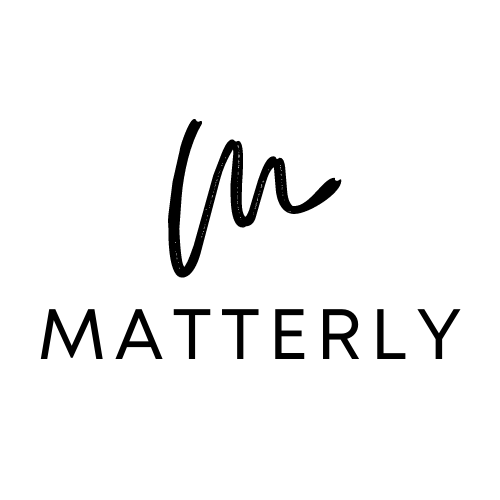

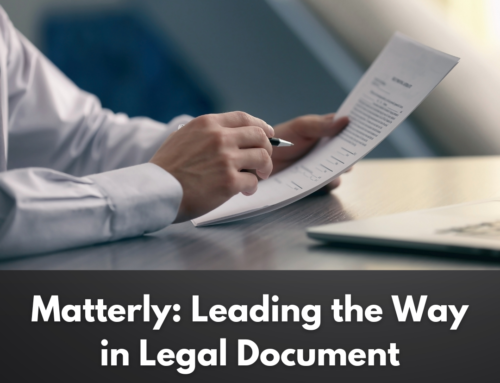

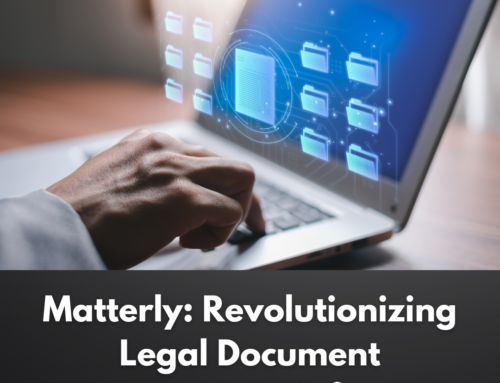
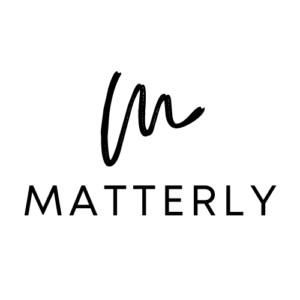
Leave A Comment