In December, shortly after launch, Matterly was reviewed by lawyers at Above The Law to report on how it performed as a legal CRM. Our team was far from shocked when on December 2nd, Above The Law posted a review claiming Matterly was the new go to legal CRM on Salesforce.
To quote the writers exactly, “Simply put, Matterly has mastered CRM for legal users. If there’s a pain point you’re experiencing, they’ve likely thought of a way to solve it. When you need simple and efficient legal CRM, you need Matterly on Salesforce.” – Source
“Matterly Has Mastered CRM For Legal Users”
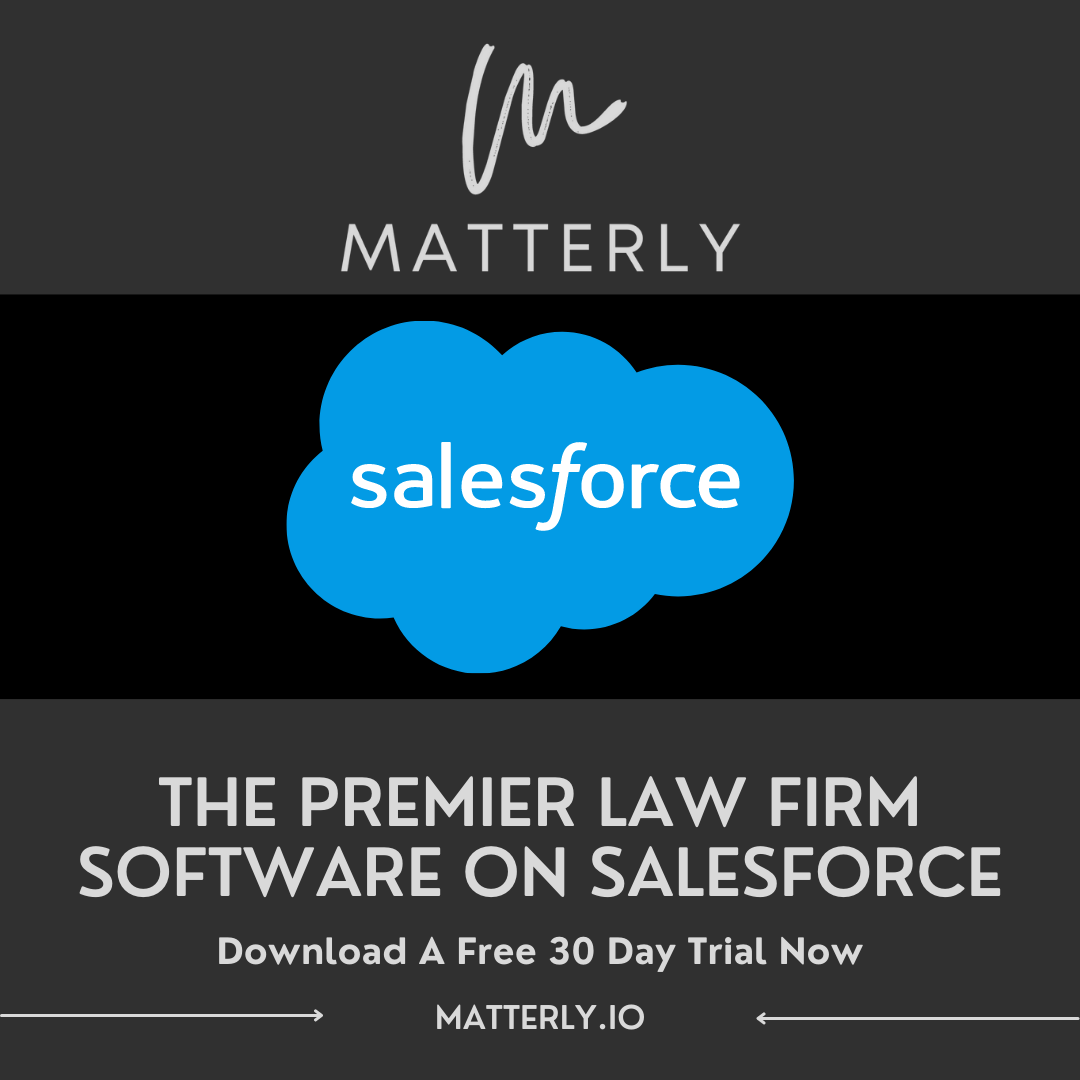
As the writers of the review mention, Salesforce is the biggest name that comes to mind in the CRM world.
That being said, no one had been able to perfectly gear Salesforce capabilities towards use in the legal industry.
And outside of Salesforce, the attempts at creating the perfect legal software are also falling short.
Even Clio has it’s downfalls when it comes to integration capabilities.
“This is a great way for Office 365 users to connect their Matters to their current workflow. Unfortunately, at this time, there is no good way to sync the OneDrive folder that is created in the Documents integration with the SharePoint folder that is created in the Teams integration.
This will likely be solved down the road, but, for now, users will have to rely on MS Power Automate or a Zapier Zap to make the connection.” – Source
No Other Legal CRM Or Legal Software Can Email Parse As Effectively As Matterly
Clio is unable to do it without a bunch of work arounds. Litify is close but they are nowhere near as seamless as Matterly when it comes to automated email parsing.
As written by Above The Law:
“Whenever an alert is sent from the New York State Courts Electronic Filing System, for example, to the email address you’ve designated in your Email Service, Matterly will attempt to locate a matching matter based on an index number or a caption.
If a match is found, Matterly will automatically associate that email with the correct matter, and any email attachments are downloaded and attached to your matter in Matterly.

Matterly will even populate your matter with an index number from the email if your matter is missing it. If no match is found, Matterly will create an Email Staging record and download all attachments. You can then manually assign that record to an existing matter, and future emails will automatically routed accordingly.” – Source
The Best Time Tracking Software For Lawyers
Above The Law went on to explain how Matterly blows past the competition not only because of it’s Creation Wizard and Email Parsing functionality, but the simplicity of it’s time tracking.
For too long law firms have needed software to reliably track time. A task one would expect to be fairly simple to achieve.
But time and time again every legal software that is released has no fail proofs to be ensure time is actually being tracking accurately.
Until Matterly.
“Hourly rates are drawn from a Master Personnel record and automatically applied to time saved. If a user isn’t on the record for a given matter, the time is flagged and sent to an administrator for review and approval.
With flawless time tracking in Matterly, you never again have to worry about losing precious billable time. All the hours you work will be included in your bills at the end of the month (or whatever your billing cadence is).” – Source
Ready To Try The Best Legal CRM On The Market?
Click here to download a free trial now!
Click here to schedule a guided demo with one of our reps!
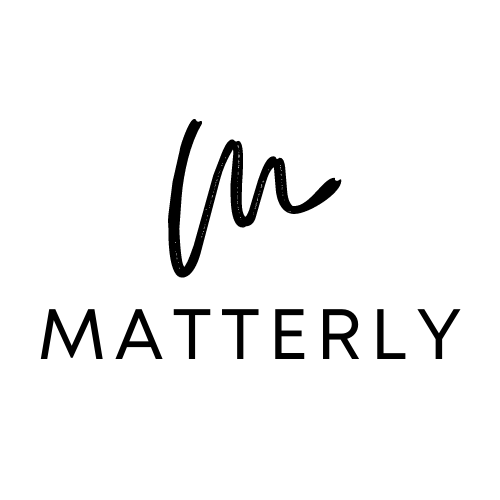

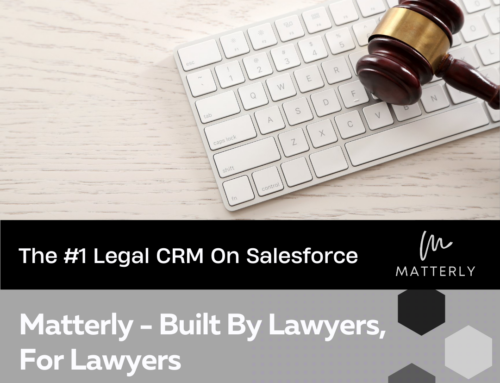

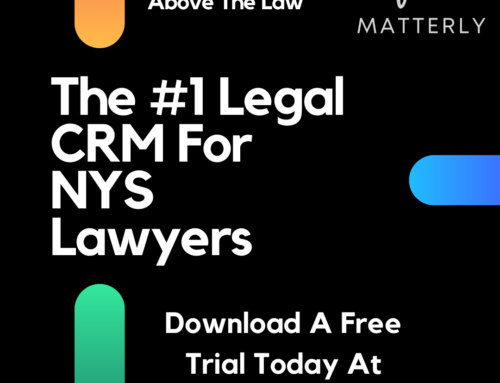
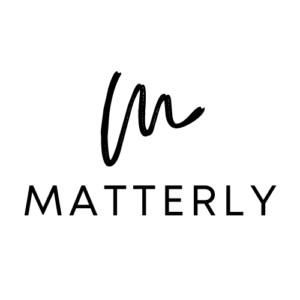
Leave A Comment