Features on the platform itself
- The platform is pre-configured to support the management of Matters:
- Collection, Litigation, and General Matters are supported by default.
- The following custom data types/objects are already created and available:
- Recovery Sources
- Corporations
- Matter Assignment
- Time Tracking
- Invoices
- Invoice Line Items
- Payments
- External Payers
- Expenses
- Triggers are in place to calculate key data points related to the Matter, including but not limited to:
- Total Amount owed against the judgment amount (for Collections Matters)
- Total Fees
- The Amount received prior to judgment
- The dates when certain actions can take place
- Configurable document production using our DocuGen managed package:
- Users can upload their own templates with merge tags, allowing them to insert information directly from Matters and their related records in Salesforce.
- Users can configure their queries, allowing them to decide what information shows up where, and define separate related tables form the same objects in Matterly.
- Users can choose where the output should be as a word doc or PDF.
- Documents are generated quickly and attached to the originating record.
- NYSCEF Email parsing and association:
- Users can easily configure an “Email Service”. Following that, they can set up forwarding rules in their email service of choice to point Supreme and Civil Court alerts related to their Matters/Cases to this address.
- When alerts are sent to this address, the following takes place:
- The system attempts to locate a matching Matter based on Index Number or Caption.
- If a match is found, the email is associated automatically, and any documents referenced in the email are downloaded and attached to the Matter.
- If the Matter is missing an Index Number but is present in the email, this value is populated.
- If the Matter is missing an Affidavit of Service value but it’s present in the email, this value is populated.
- If no match is found, an “Email Staging” record is found. All attachments are downloaded and associated with this record.
- Users can then choose a Matter to associated manually, at which point the behavior from when a match is automatically populated takes place.
- Easy Matter entry interfaces:
- Custom entry wizards have been built for the following types of Matters:
- Collections
- Litigation
- General
- Users can easily enter key information related to:
- The Account/Client
- The Contact(s) involved
- The Corporation or other Entity information related to the Account
- The Matter itself
- This can save significant amounts of time during the creation of necessary records.
- Custom entry wizards have been built for the following types of Matters:
- Matter Assignments
- Users are able to define who from their organization is related to a Matter and their role.
- That Assignee’s rate for that Matter can be specified – i.e. the partner assigned is billed at $500/hour, but the paralegal is billed at $250/hour.
- Time Tracking
- A Lightning Component allowing users to track the time they spend on a Matter.
- They are able to navigate around the system, in case they need to reference other information relation to a client, etc. but are reminded that they are logging time for a specific Matter if they try to save from another screen. If they confirm, the time is saved.
- Based on that user’s Matter Personnel record, an hourly rate is automatically applied.
- If they are not one of the Personnel on that Matter, their time log is flagged to be reviewed by an admin.
Integrations
- API Integration with Proof – document Server company with a nationwide network, allowing for Service in most jurisdictions.
- Users can take a document associated with a Matter and send it to Proof for service.
- The user is guided through an entry interface where they are prompted to choose which document(s) should be used and who the recipient is.
- The Job can be managed directly from Matterly, allowing them to update or cancel the Job or post and receive related messages.
- Updates are received automatically.
- Alerts can be configured based on the needs of the user.
- API Integration with Click2Mail – Certified and Standard Mail service
- Users will be able to upload documents directly from a Matter to be sent to the intended recipient as either Certified or Standard mail.
- Users are taken through a guided flow, where they’re prompted to choose the document they want to upload, the letter size and document type they want to use, the address it should be sent to, and other details.
- The delivery status and tracking information can be viewed directly on the Matter, if it’s available.
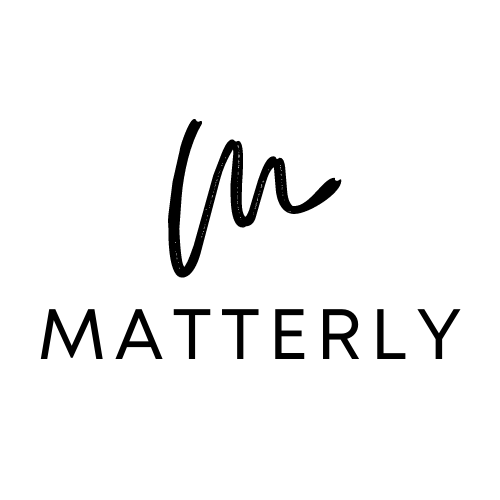
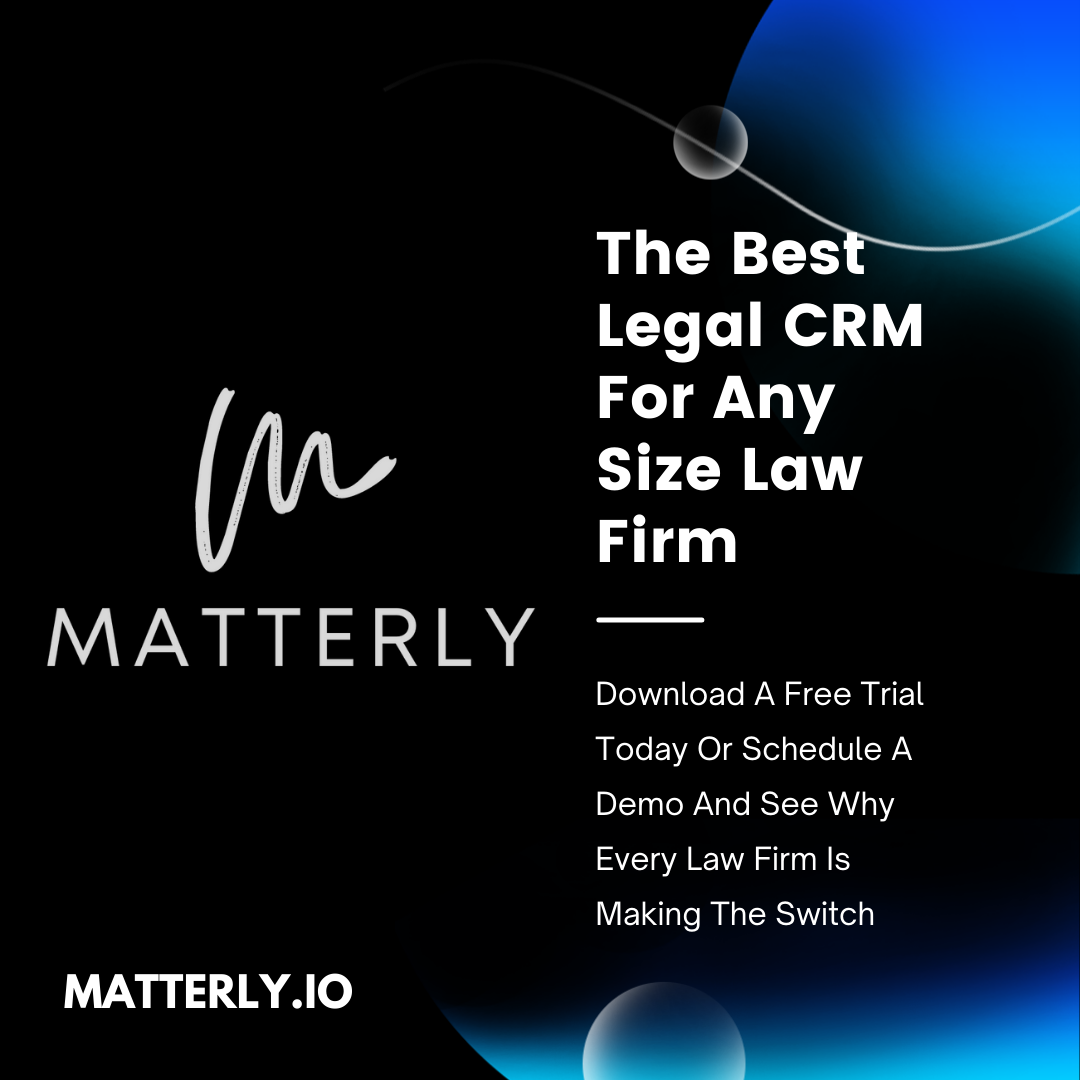
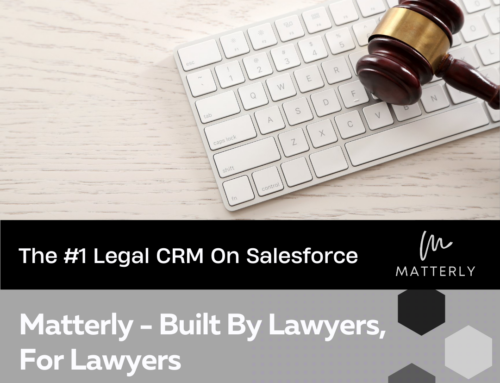

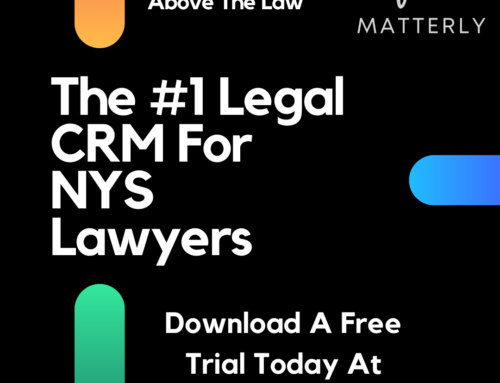
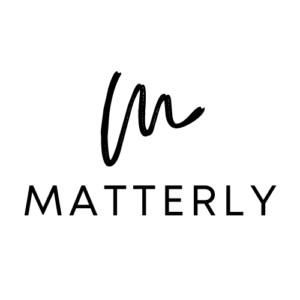
Leave A Comment