Efficiency is crucial when it comes to increasing a law firm’s profits. That is why every lawyer is looking to create an efficient law firm in 2020. Usually through a CRM of some sort. These elements of an efficient law firm are an excellent place to start for lawyers trying to enhance their law firms and increase profits.
We’ll go over how a law firm can improve its relationship with the clients, digitization, workflows, and key performance indicators.
The Importance Of An Efficient Law Firm
How you run your law firm will decide how efficient it is, how satisfied your clients are, and how much money you make. Running a law firm necessitates your entire team remaining flexible while delivering a service and work product on each matter without errors or omissions.
While the case is being handled, and in the future, as your clients continue to share their positive experiences working with your firm, a high level of efficiency at all stages of a client’s journey with your firm will increase profitability.
4 Essential Elements of a Successful Law Firm
CRM (Customer Relationship Management)
As per Harvard Business Review, you have around an hour from the first contact to capture a lead before capturing information decreases.
Besides that, we discovered that businesses that interact with leads within an hour are 60 times more likely to close leads than businesses that wait 24 hours.
Law firms continue to use CRM technology to collect leads from various sources, assign users to tasks automatically, generate lead emails and responses, and move from lead to lead to work seamlessly. They use CRM systems and tools to ensure that the entire office runs smoothly.
Automation
Proper automation improves efficiency and provides law firms with a solid return on investment. With good development and integration, automation works to determine the completion of routine tasks, document creation, emailing, invoice creation and processing, task assignments, calendar entries, and due dates.
You can design your system based on the tools and software you are currently using, integrate them, and connect using Zapier.
For efficiency, handle issues from CRM to case closure and integrate law firm management solutions with automated capabilities.
Workflows
Law firm workflows are designed primarily for matters of law and other managerial tasks that must be completed to run a law firm. Establishing steps and activities for each step erases redundancy, saves time for brainstorming and case reviews, and boosts the ROI of concluded operations management tasks.
This allows you to provide a more consistent experience for your customers while also reducing stress on your team as they lead your workflow journey.
KPIs
KPIs for various areas and divisions of your law firm should be established and measured.
Marketing, intake, and recommendation; case management, litigation, work in progress; earnings by matter kinds or clients; customer experience and quality management; employee productivity and profitability; and marketing return on investment are just a few of the KPIs you can track.
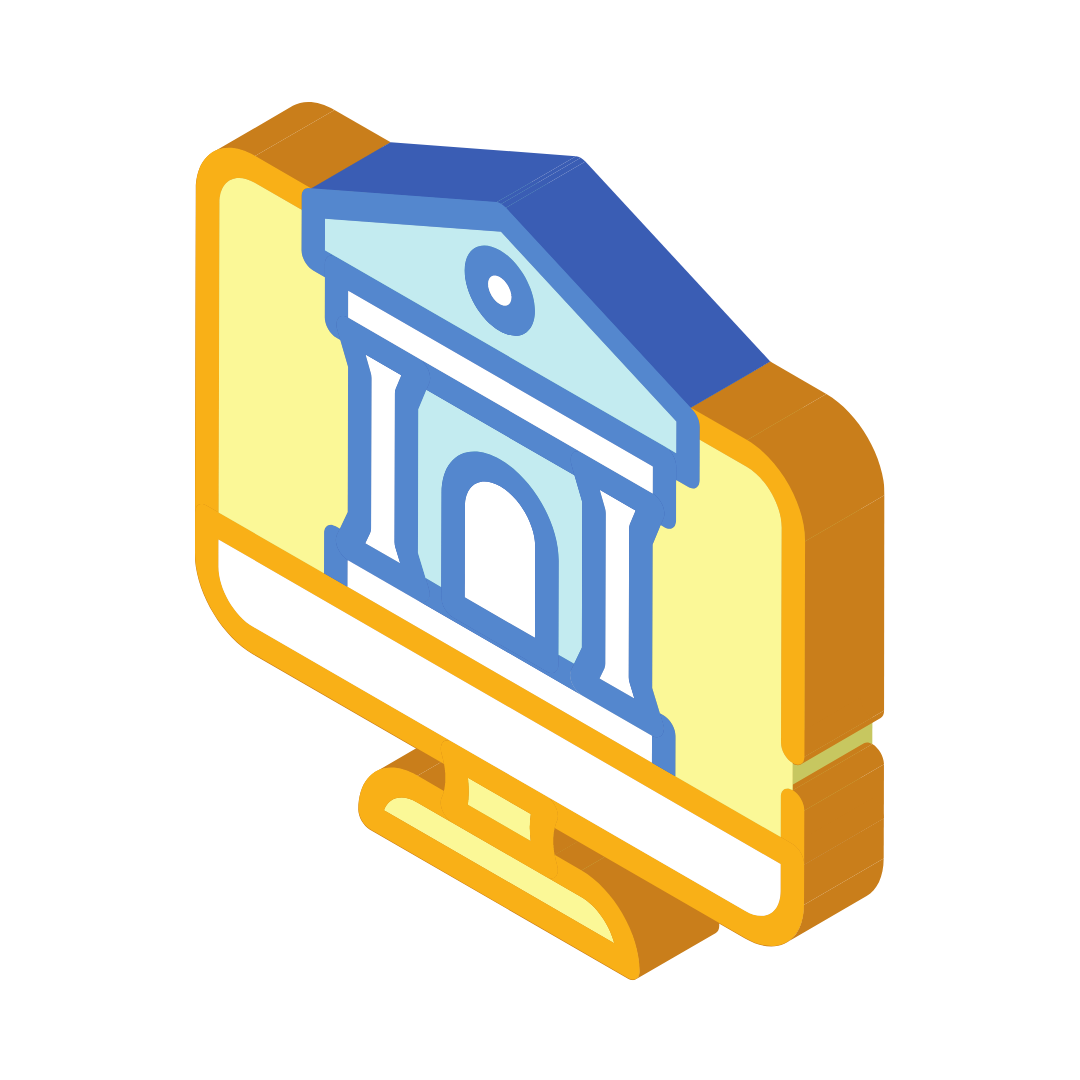
When captured and analysed, these metrics show you where you can improve, which employees work the most efficiently, and which matter types or clients bring in the most money for your firm.
In Summary
To increase your law firm’s productivity and profitability:
- Consider implementing all of these four core aspects of an effective law firm.
- Consider using a CRM solution to help you optimize and manage the process of acquiring new customers.
- Take a glance at automated tools that can instantly schedule timelines and assign tasks to your team if you want to enhance by scheduling deadlines or conducting case reviews.
If you’re going to make a repetitive document creation process more efficient, try out document automation software and see if it can help.
Consider a workflow-centric practice management system if you need to improve how cases move through your workflow. This system enables the team to explain all of the steps necessary to resolve the problem:
- Find Key performance indicators to help you make more informed decisions.
- Review metrics regularly.
- Make process changes and improvements.
Schedule a demo with Matterly today!
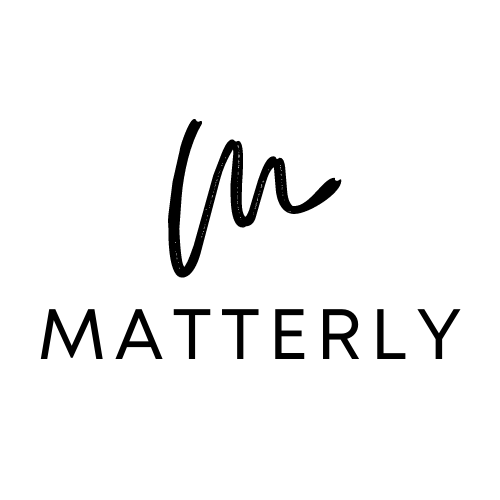
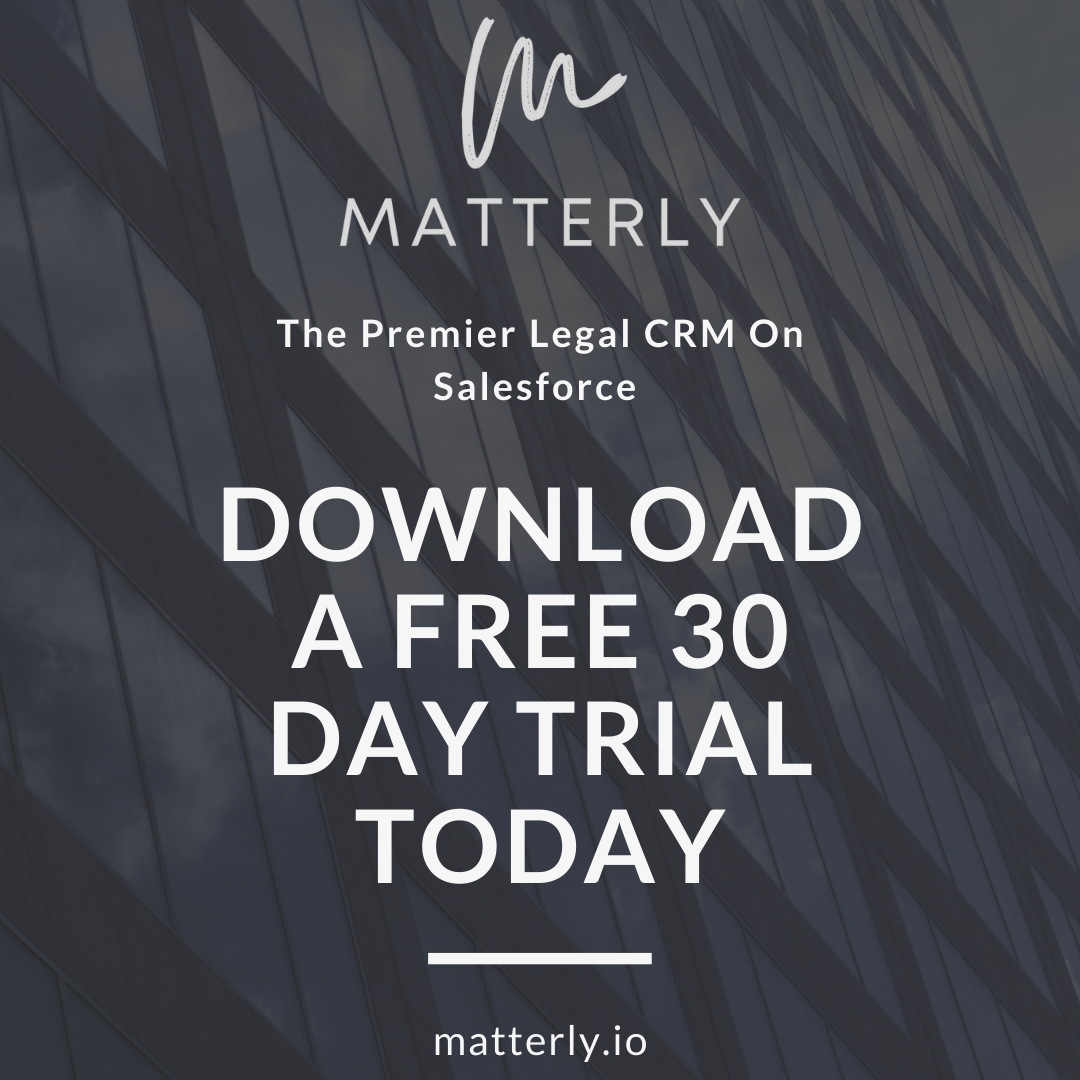
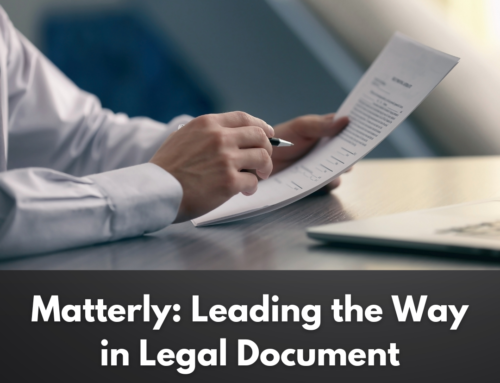

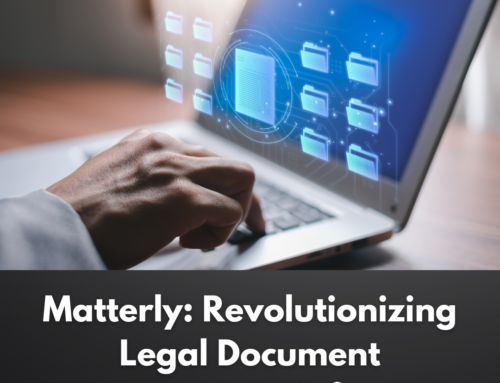
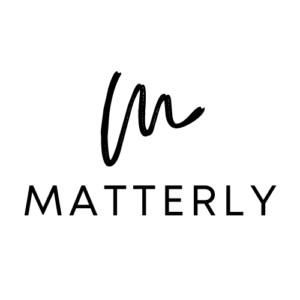
Leave A Comment